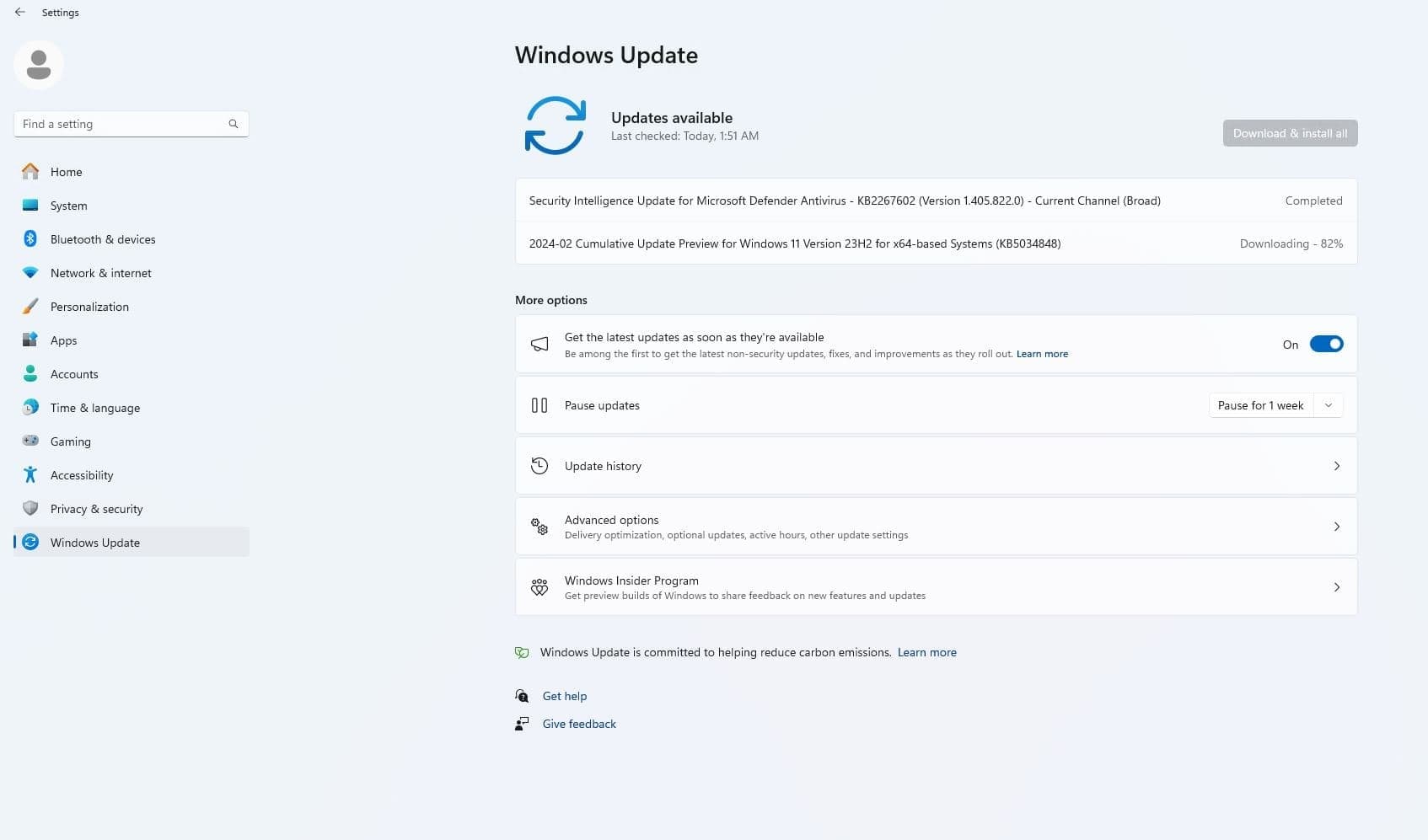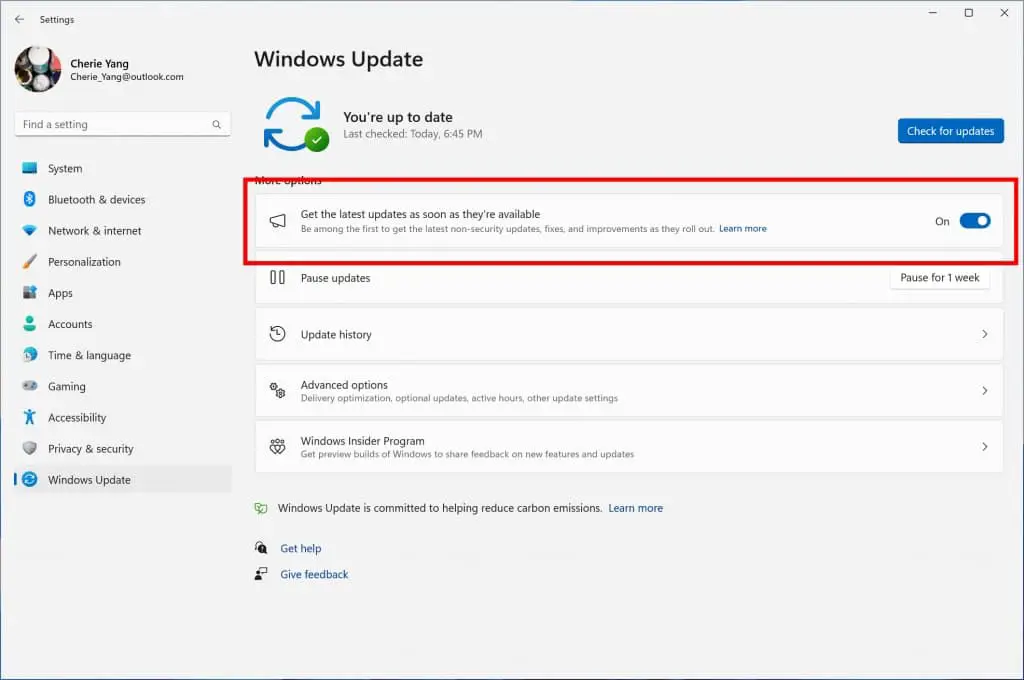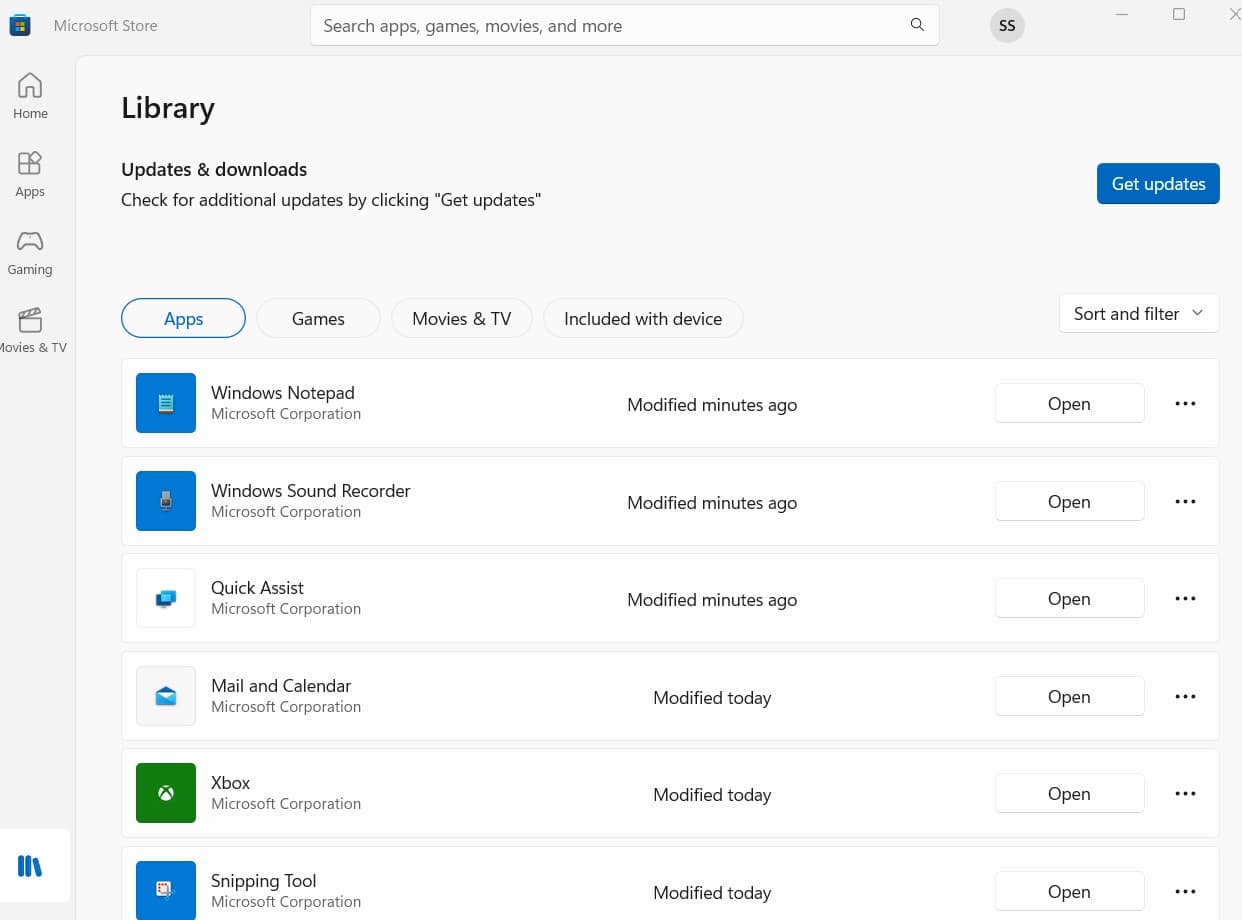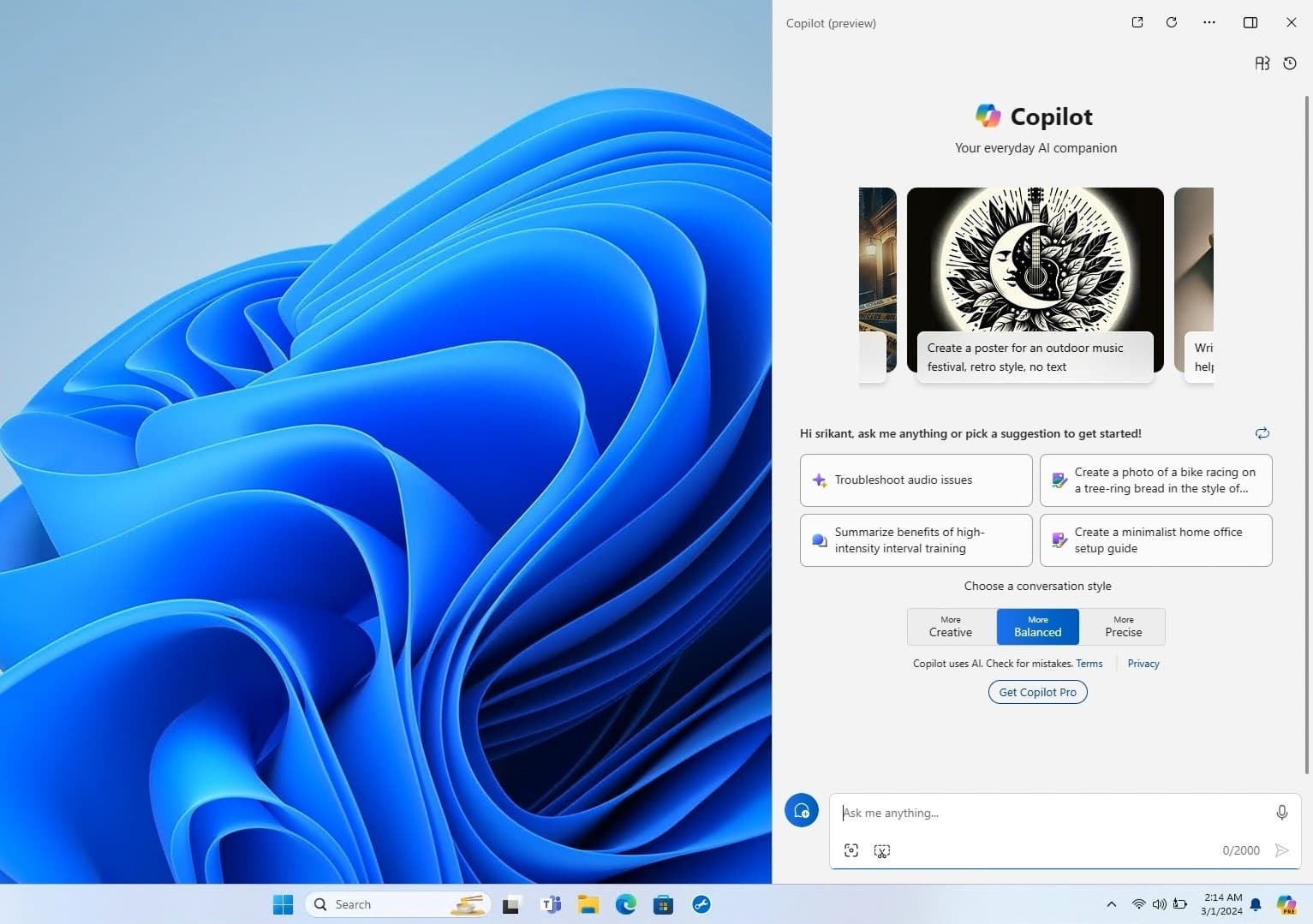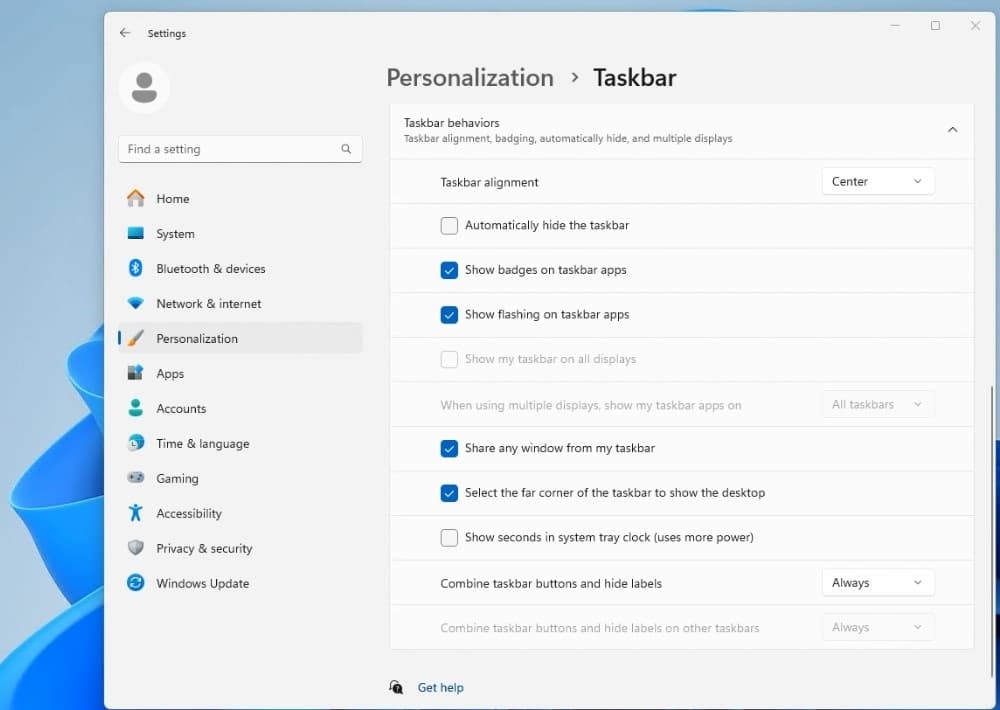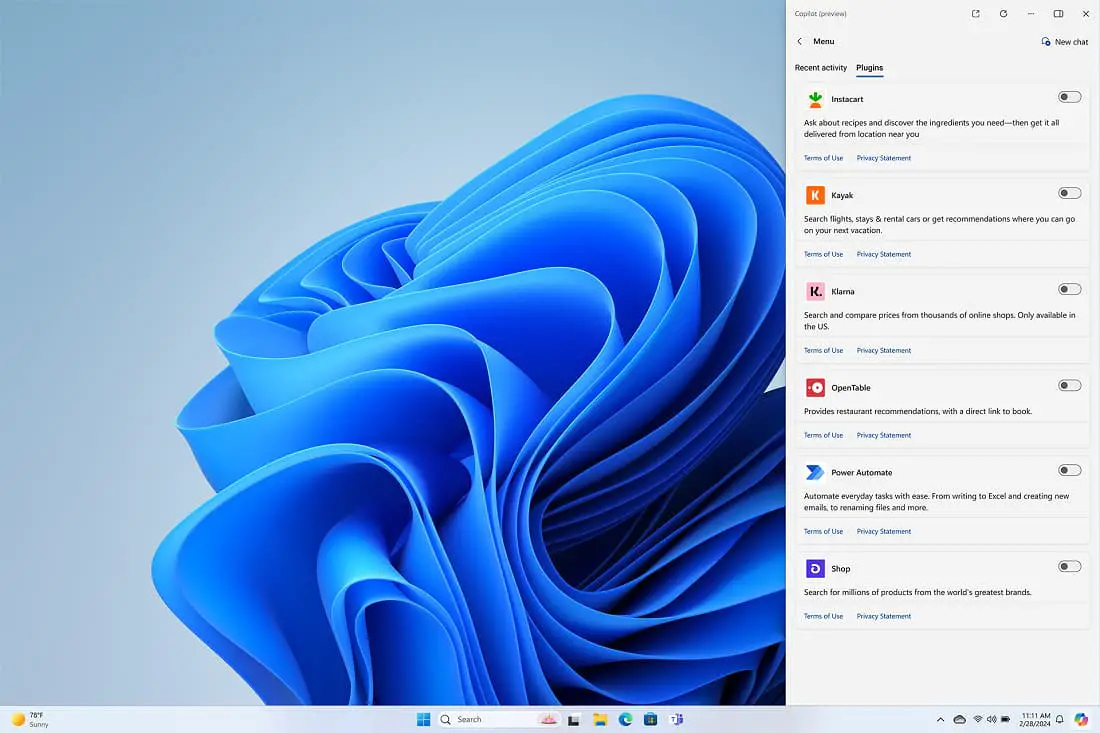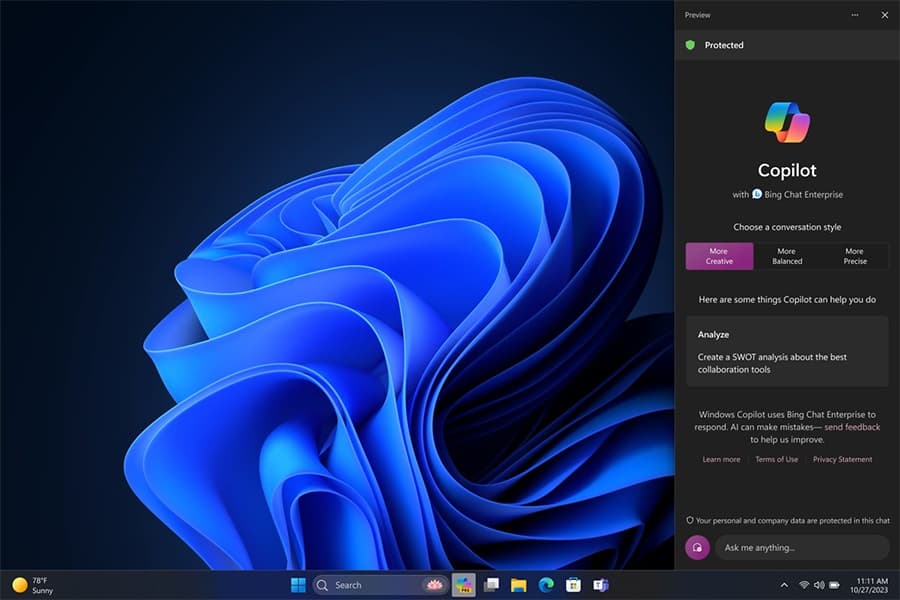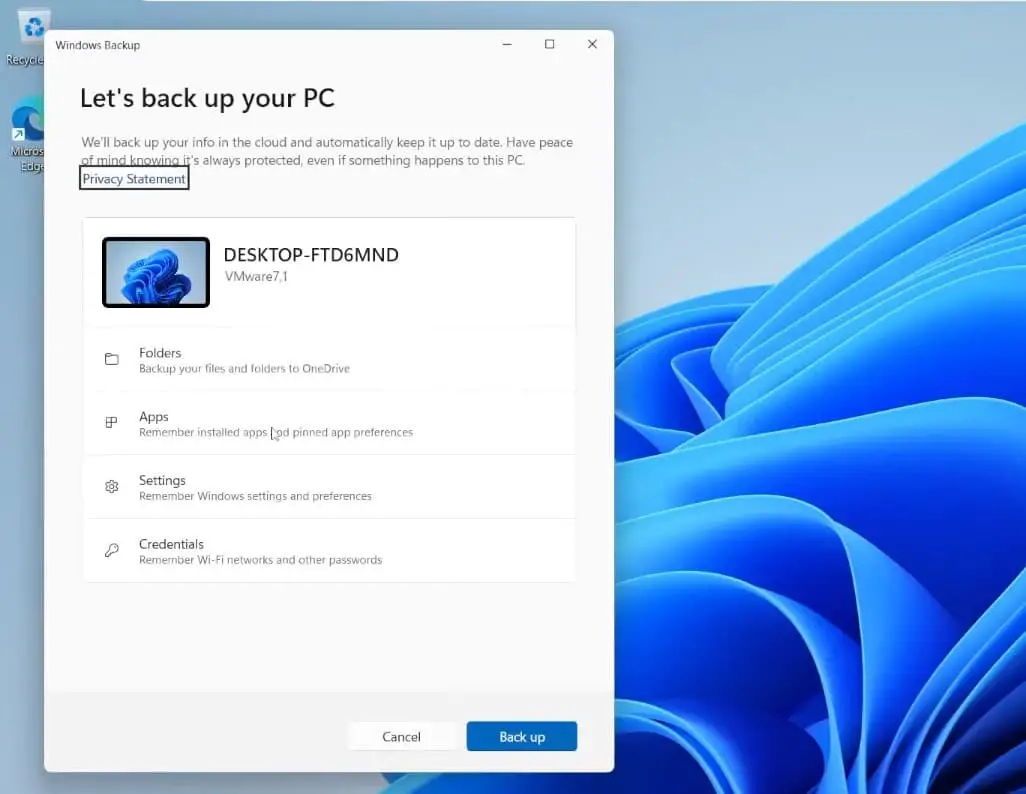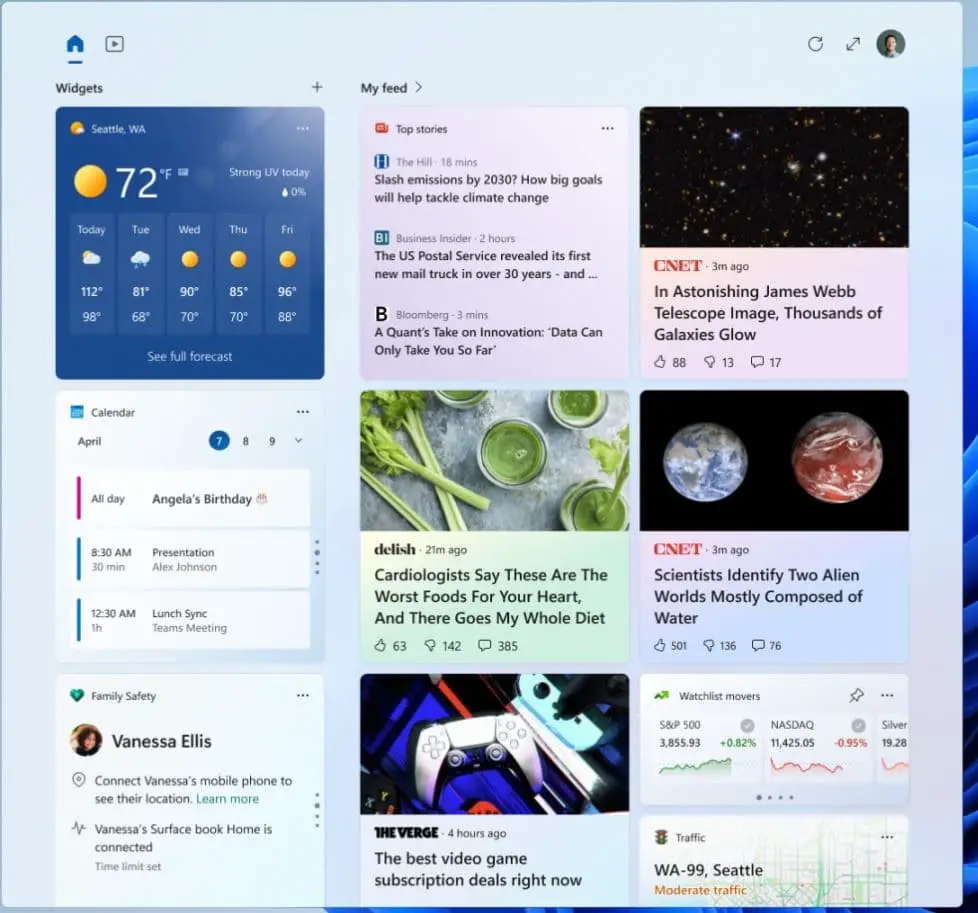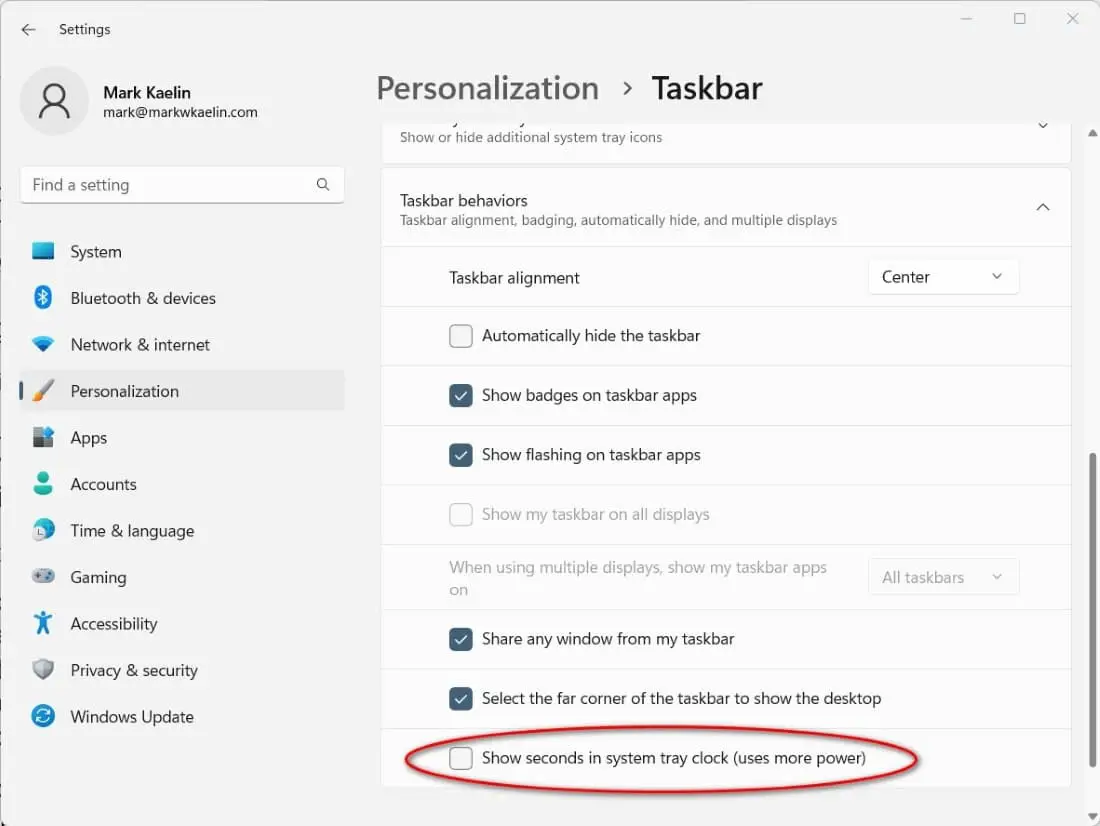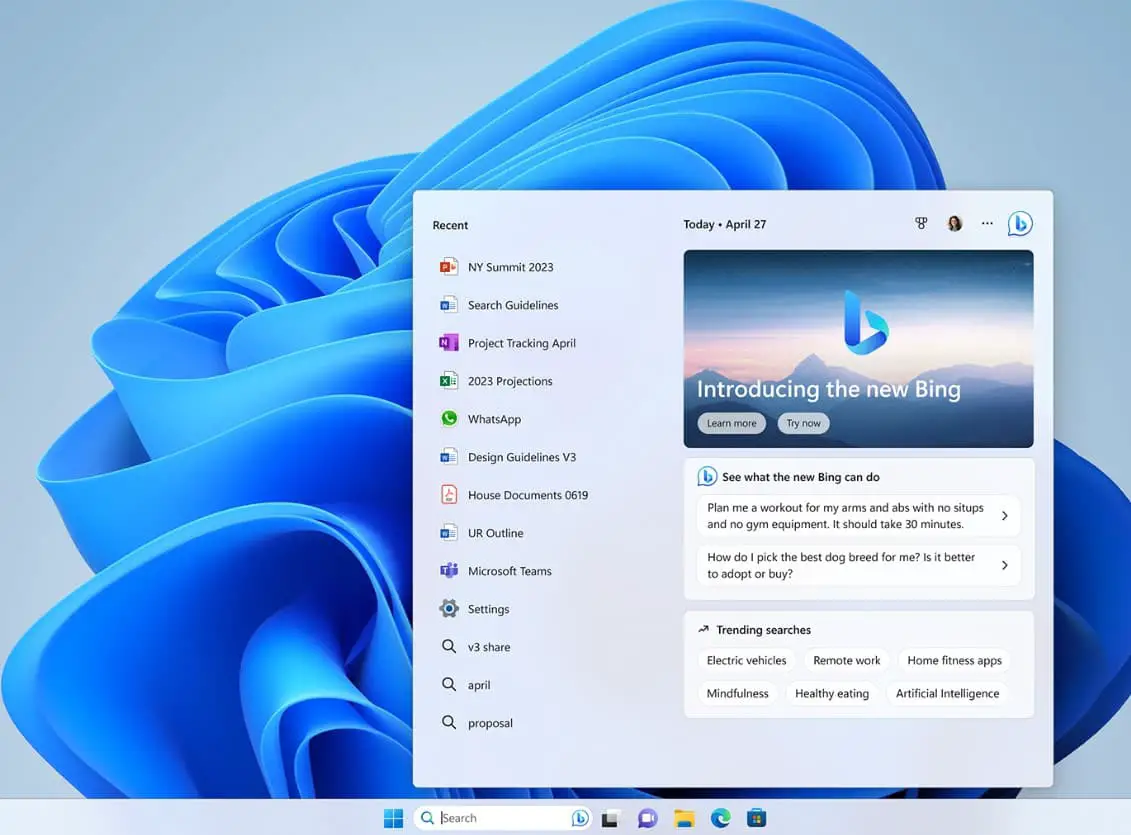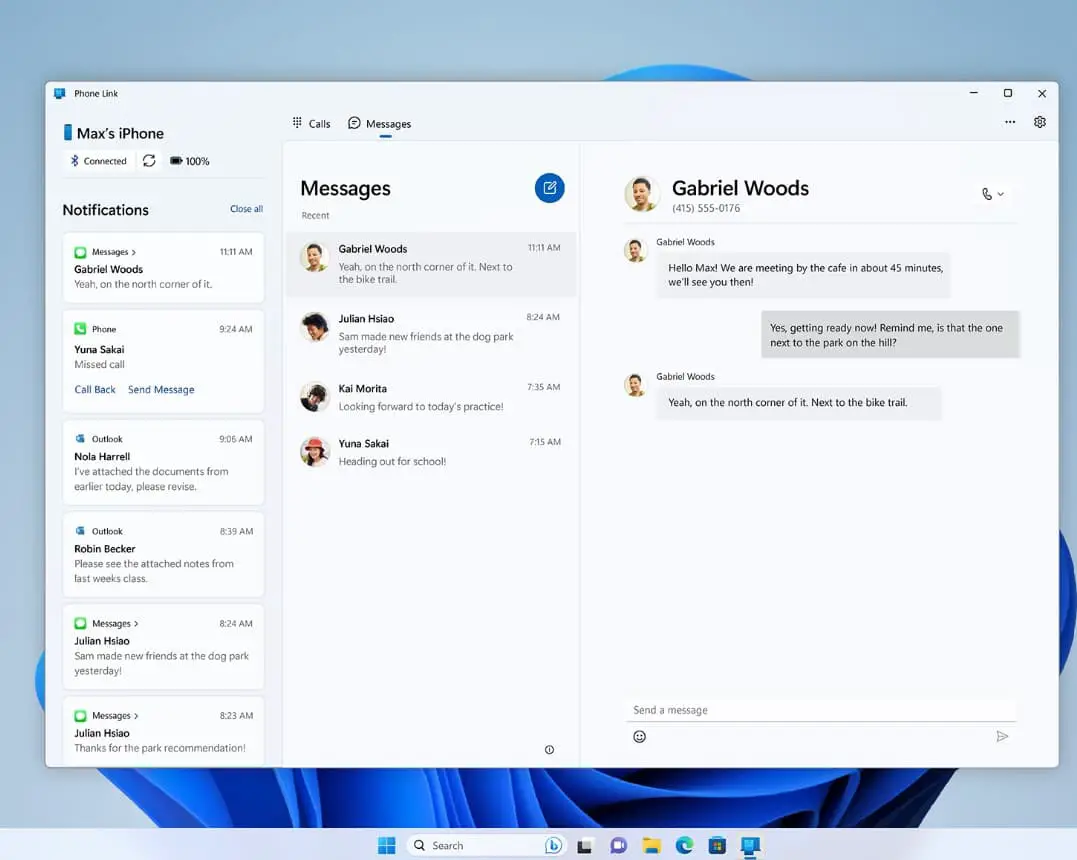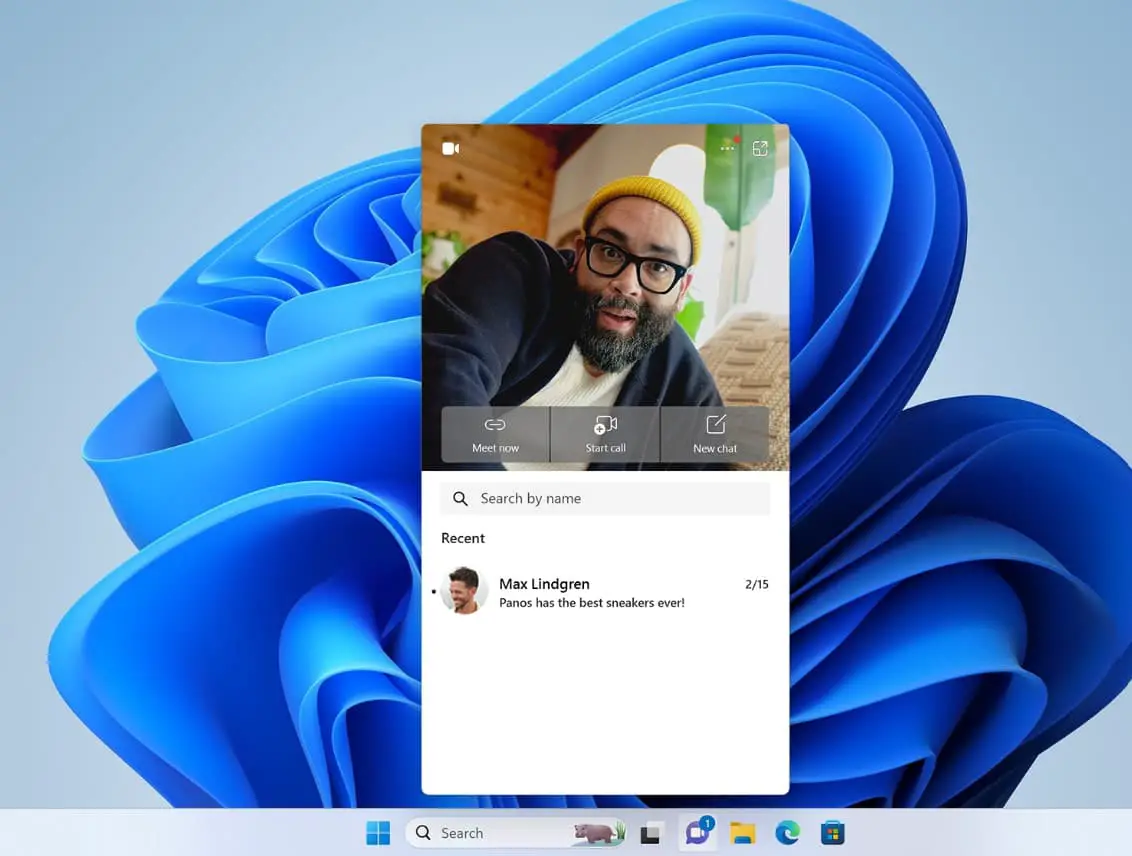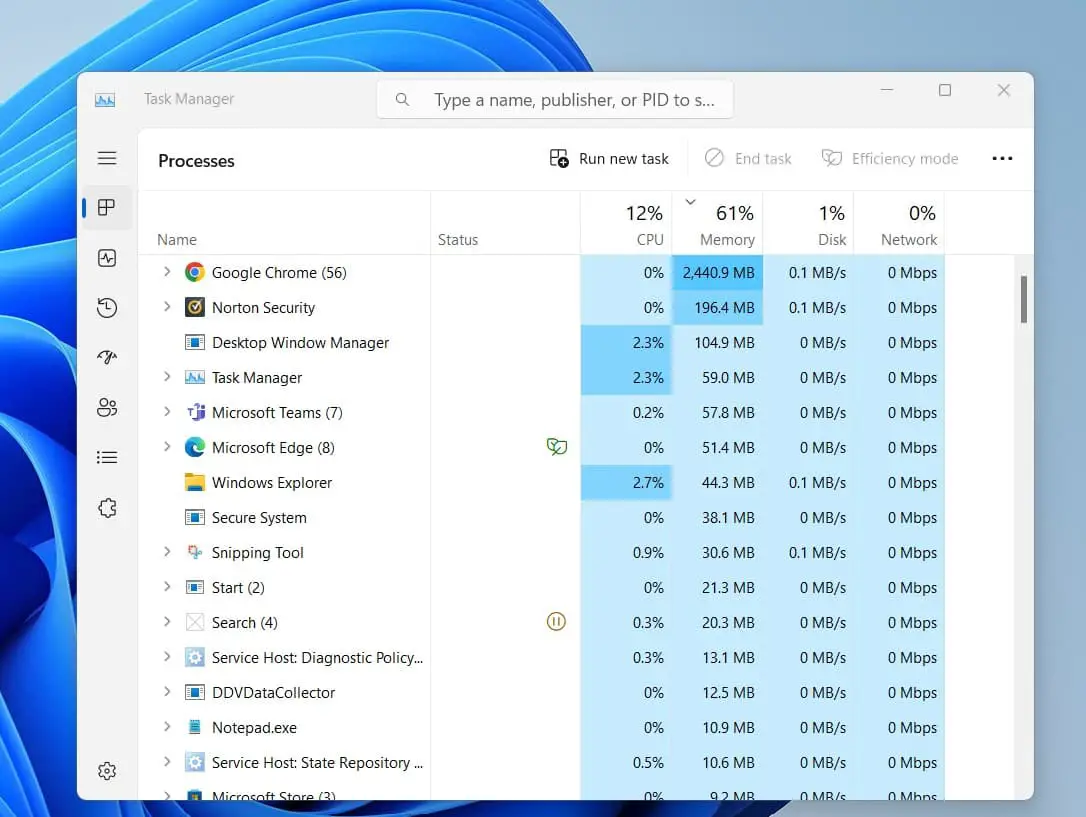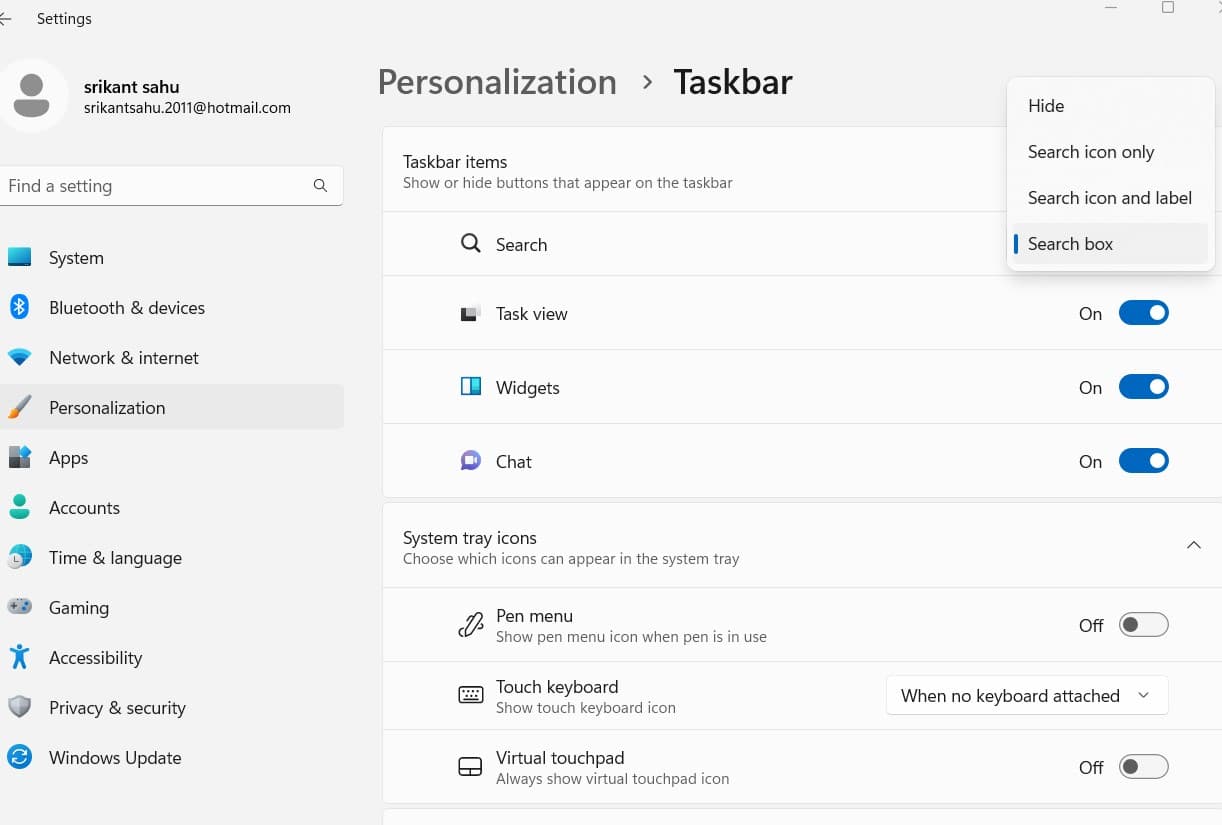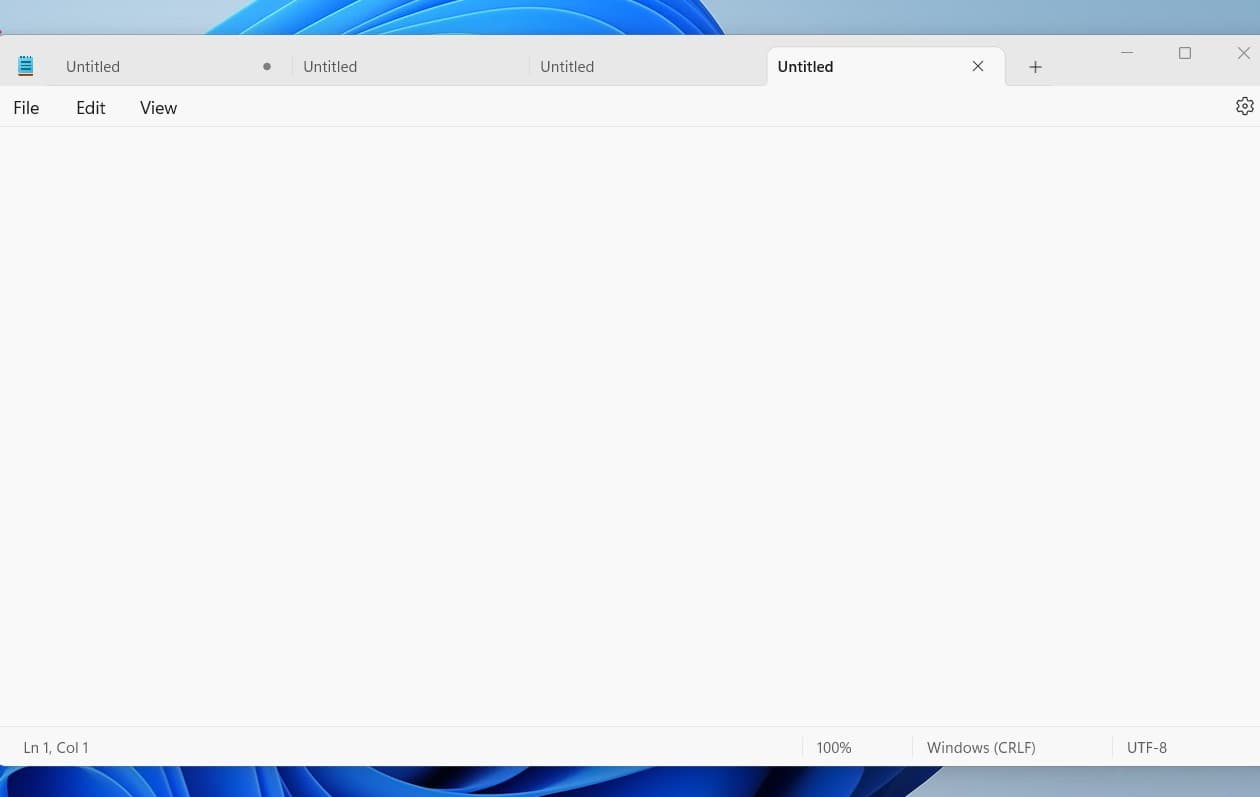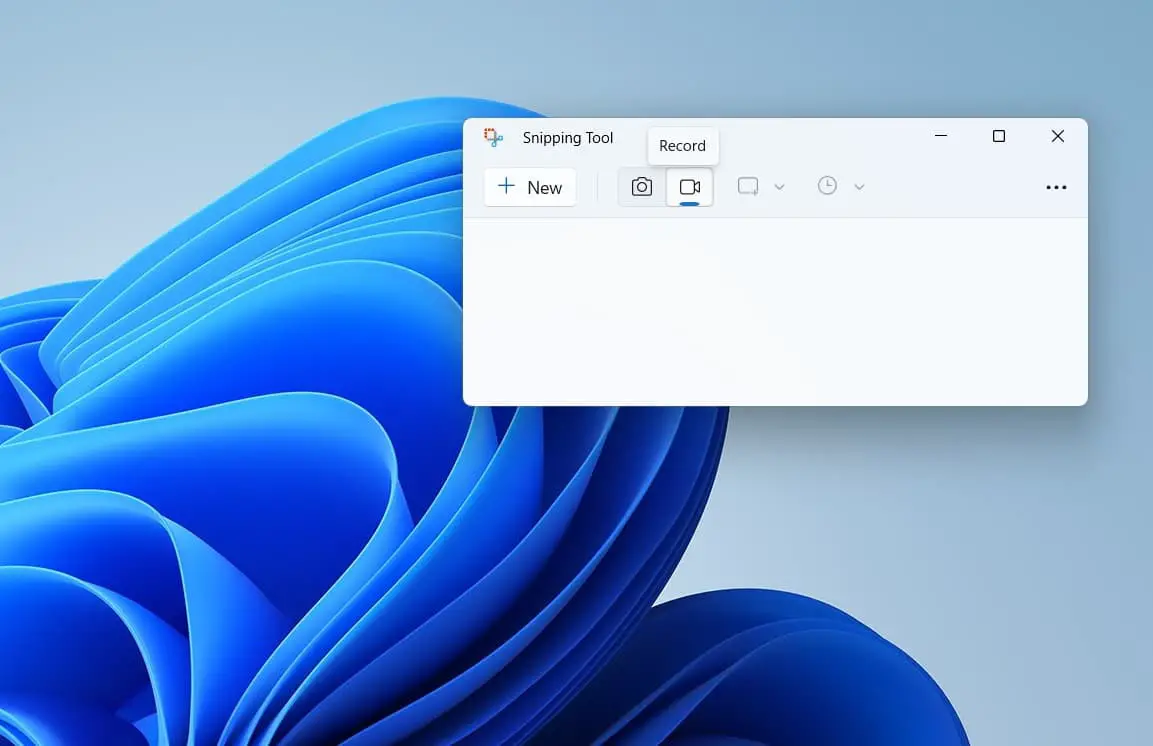Today Microsoft released Cumulative Update KB5034848 which brings the so-called Moment 5 (23H2) update to Windows 11 and advances the build number to 22631.3235. Windows 11 KB5034848 is essential for security However, the Moment 5 features are optional and available only when you enable the “Get the latest updates as soon as they’re available” toggle in Settings”. Windows 11 Moment 5 update is smaller compared to previous moment updates. Compared to new features this update focuses on improvements on existing features that inlcude Windows Copilot skills and plugins, Voice Access, AI enhancements for ClipChamp and Photos, and Narrator improvements.
How To Install The Windows 11 Moment 5 Update
Windows 11 KB5034848 is an important update that downloads and installs automatically, Also you can manually trigger the download and install button by following the steps below.
- Press the Windows key + X and select Settings, Go to Windows Update and hit the Check for Updates button,
- Click on the Download & Install button next to “2024-02 Cumulative Update Preview for Windows 11 Version 23H2 for x64-based Systems (KB5034848)”.
- Once done you need to reboot your PC to apply the changes, and your OS version will change to Windows 11 22H2 build 22631.3235.
Microsoft has also published direct download links for Windows 11 KB5034848 offline installers.
Windows 11 KB5034848 Direct Download Links: 64-bit.
Note – The above link downloads the .msu installer and you need run the installer to apply the update.
However, even with the KB5034848 update installed, you will only get access to the new Moment 5 features once you install another new ‘Windows configuration update‘ that enables these features.
To receive the Windows configuration update, you must first go into Settings > Windows Update, enable the ‘Get the latest updates as soon as they’re available‘ setting, and then click on the ‘Check for updates button.
Also with today’s update, Microsoft also includes some new features and improvements to the Microsoft Store which can be downloaded from the Microsoft Store -> Library and click Get updates.
What are Windows 11 Moments?
Previously with Windows 10 Microsoft released feature updates twice a year that usually include new features but Windows 11 only receives one feature update yearly and Microsoft introduced moments updates to deliver new features and improvements to Windows 11, version 23H2 frequently.
These moment updates are released as routine cumulative updates that bring new features to Windows 11 without waiting for the annual feature update.
The first Windows 11 moment, “Moment 1,” was released in October 2022 as the optional KB5019509 preview cumulative update that included a new tabbed File Explorer, Suggested Actions, Taskbar Overflow features, and added back the ability to right-click on the taskbar to open Task Manager.
The second Windows 11 momet “Moment 2” update was released on February 28 2023 as an optional update KB5022913 (OS Build 22621.1344) that includes a screen recorder via snipping tool, phone link for iOs, searchable task manager, tabbed notepad, Bing AI-powered chat integration into the windows search bar and more.
The third Windows 11 moment, “Moment 3” was released on 27 June 2023 as an optional update KB5028185 (OS Build 22621.1992) that includes Improvements to the Windows 11 widget board, 2FA (two-factor authentication) code copy button, VPN indicator in the taskbar system tray, the ability to display seconds on the taskbar clock, Live Kernel Memory Dumps in Task Manager and more.
Windows 11 moment, “Moment 4” was released on 26 September 2023 as an optional update KB5031354 (OS Build 22621.2428). This update brings AI features to its popular tools like Paint, ClipChamp, and the Snipping tool. Additionally, the update introduces the innovative Microsoft Copilot, promising an even more seamless user experience.
Windows 11 KB5031354 Moment 5 features
Today 29 February 2024 with KB5034848 (OS Builds 22621.3235 and 22631.3235) optional update Microsoft started the rollout of Windows 11 Moment 5 features for uses enabled the ‘Get the latest updates as soon as they’re available‘ option on Windows update settings. This time Microsoft focuses on delivering necessary changes and improvements to existing features that include changes to Copilot, Cast, Voice Access, and Share and Nearby Sharing. Also, make it compliant with the Digital Markets Act (DMA.)
Microsoft Copilot
First of all, after installing today’s update you will notice the copilot for Windows moved to the right side of the taskbar, and as a result of this change you will notice the show desktop feature disabled.
Well, you can restore “Show Desktop” feature, from settings -> personalization then taskbar. Scroll down to taskbar behaviors expand it and check mark next to select the far corner of the taskbar to show the desktop.
In addition, Microsoft is enhancing Copilot with plugins integrating third-party services like OpenTable and Instacart. This allows you to make quick dinner reservations or food orders for a dinner party if you prefer to stay home. Future plugins, such as Shopify, Klarna, and Kayak, added in Upcoming months.
Copilot also enhanced with new skills for accessing device settings, Device information, and launching accessibility features, making it more versatile and user-friendly.
More AI features to photos and Clipchamp app
Previously microsoft enhanced phots and clipchamp with AI features. with today’s update, Microsoft is introducing updates to both Photos and Clipchamp, enhancing editing capabilities with AI-powered features.
In Photos, Generative Erase allows users to seamlessly remove unwanted elements or imperfections from their images with ease. Meanwhile, Clipchamp now includes a feature that automatically removes silent gaps from videos, streamlining the editing process. While the new version of Clipchamp is available now, Generative Erase is undergoing testing in the Windows Insider program and will be coming soon, offering advanced editing tools for both photos and videos.
Accessibility improvements
The latest Windows 11 Moment 5 update brings some great accessibility improvements like Voice Access and Narrator enhancements. Voice Access lets you control your PC with your voice, including creating custom voice shortcuts. The narrator gets upgrades like voice previews for downloaded voices and better image text detection. Plus, it now alerts you about bookmarks and comments in Word documents. These enhancements make Windows 11 even more user-friendly and accessible.
Introduction of Windows Autopatch
Microsoft has introduced the Windows Autopatch feature, a cloud service that handles the deployment of updates for Windows, Microsoft 365 Apps for enterprise, Microsoft Edge, and Microsoft Teams to enrolled devices. This service utilizes machine learning, to determine the optimal patches and installation times, alleviating the workload on IT departments. In today’s release, Microsoft merges Windows Autopatch with Windows Update for Business into a single service for device upgrades and patch rollouts in enterprises. New features include importing Update rings for Windows 10 and later, customer-defined service outcomes, and enhancements to data refresh speed and reporting accuracy.
- Windows Share now supports more applications like WhatsApp, Snapchat, and Instagram, with more app support coming in the future.
- Nearby share has faster transfer speeds and allows you to assign a “friendly name” to your device. You can assign a friendly name by visiting Settings > System > Nearby sharing.
- Microsoft introduces Intelligent Snap suggestions offers optimized window layouts based on open apps.
- Widgets feature enhancements enable customization and organization of widgets into categories.
- Improved screen casting provides automatic notifications and better connectivity options.
- New enterprise features include Windows 365 Boot with passwordless authentication and customizable login experiences for Cloud PC users.
- Windows 365 Switch in Task View has been improved for easier disconnecting and clearer indicators for Cloud PC usage.
Windows 11 KB5031354 Moment 4 features
The Fourth Windows 11 moment, “Moment 4” was released on 26 September 2023 as an optional update KB5031354 (OS Build 22621.2428) that includes 150 new features. Among the highlights are enhanced versions of popular tools like Paint, ClipChamp, and the Snipping tool, all powered by cutting-edge AI technology. Additionally, the update introduces the innovative Microsoft Copilot, promising an even more seamless user experience.
Microsoft Copilot
The Highlighted feature of the Windows 11 Moment 4 update is the introduction of Microsoft Copilot. Its AI-powered assistant is seamlessly integrated into Windows 11, providing users with the power of artificial intelligence to streamline various tasks within the operating system and supported applications. Using Microsoft Copilot, you can change system settings, analyze documents and web pages, schedule appointments, and even get help composing an email.
Need to enable Bluetooth or connect a new pair of headphones? Copilot can help.
To get started, look for the Copilot icon on the taskbar or simply press WIN + C to launch Copilot in Windows 11.
AI-enhanced tools in Paint
Microsoft Paint has received a significant upgrade, incorporating AI capabilities optimized for digital creation. Notable additions include a background remover tool and the innovative Cocreator feature. The former enables easy removal of backgrounds, while the latter generates images from text descriptions.
Cocreator, utilizes AI to turn textual descriptions into vibrant visual artwork, providing a novel and intuitive way to bring creative ideas to life.
Additionally, the update introduces layers and transparency, transforming Paint into a comprehensive image editing tool.
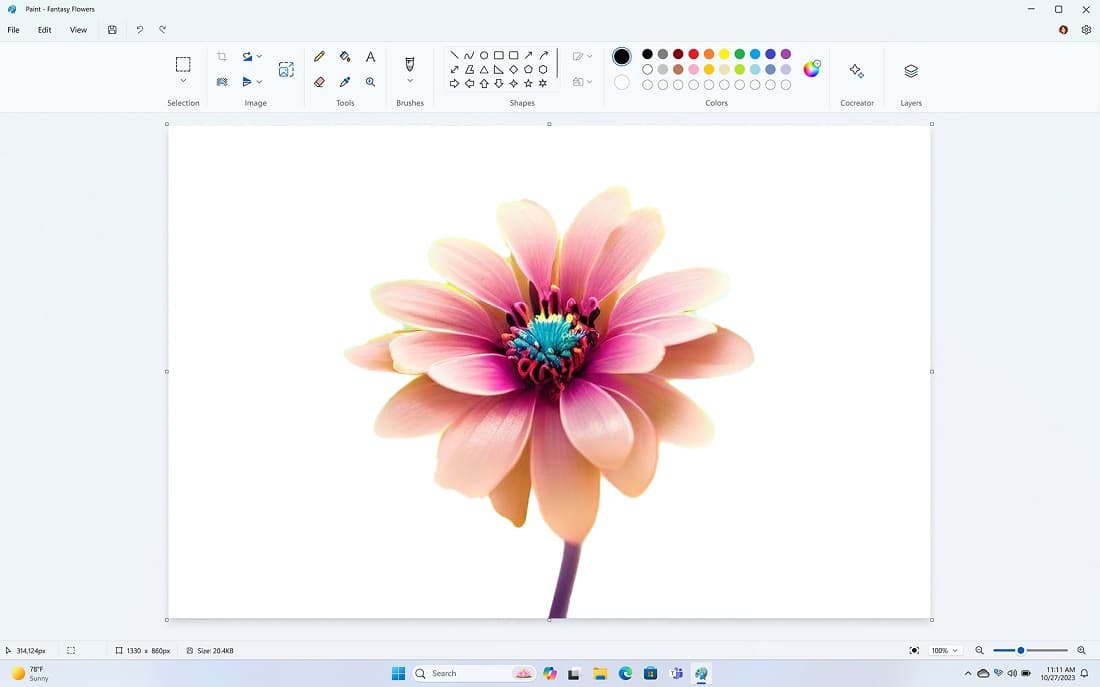
Snipping Tool gets an AI upgrade
Microsoft has recently enhanced the Snipping Tool with a remarkable set of features. In addition to screen recording capabilities, users can now also capture sound with audio and microphone support. Activating the screen recorder is as easy as pressing Win + Shift + R or the Print Screen key.
Furthermore, the latest version of the Snipping Tool introduces text recognition support through a new “text actions” mode. This enables users to effortlessly copy and redact text directly from a screenshot, providing a powerful tool for managing textual content within images.
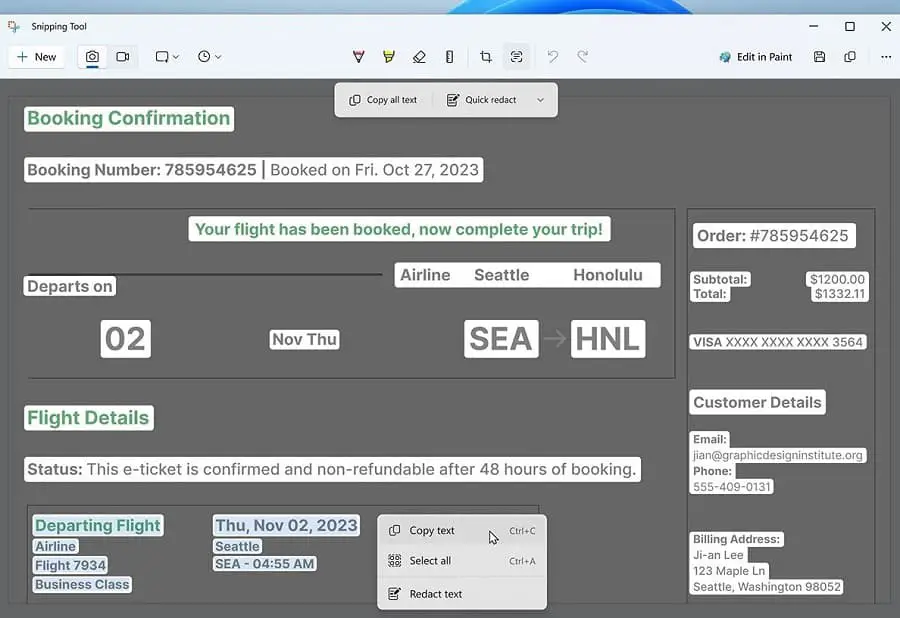
The Snipping Tool’s text redaction feature allows for quick and easy protection of sensitive information in screenshots. It automatically blacks out text, such as email addresses or specific categories, enhancing privacy without manual effort.
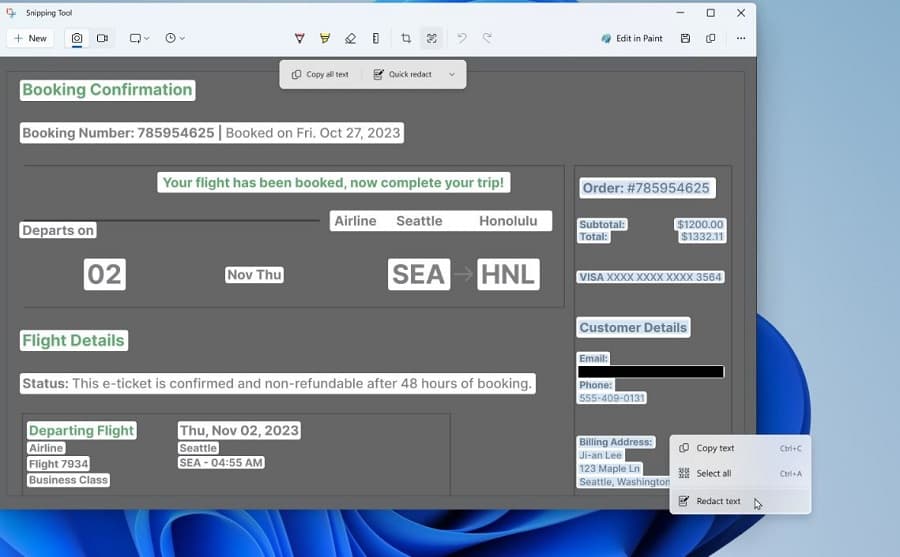
New Photos AI features
The Photos app now comes with enhanced search and background blur features. Finding specific photos, especially those in OneDrive, is now simpler with improved search capabilities. Just use keywords or objects to quickly locate your desired images. The app also offers background blur for stylish effects and easy resolution enhancement. Plus, there’s a new slideshow feature for sharing memories with friends and family.
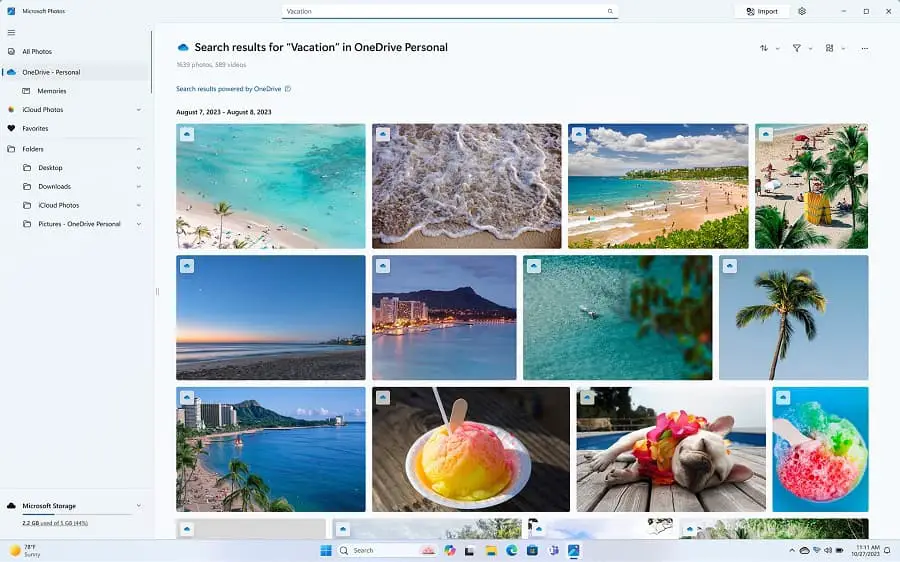
Passkey Support for Windows 11
Microsoft has introduced passkeys in Windows 11, enabling secure website logins without passwords. These unique device-linked codes work with biometric controls or security keys for authentication. This added layer of security protects against phishing attacks, enhancing data and network security. Windows 11 now includes a Passkey manager, seamlessly integrating with Windows Hello and security keys for convenient website logins.
Modern File Explorer Gallery view
In Windows 11, File Explorer is receiving a handy new feature called “Gallery View” for effortless photo collection access. This view is designed to display recent snapshots from all user feeds, providing a streamlined photo browsing experience. Additionally, Microsoft is integrating AI-powered recommendations into File Explorer and the Start menu for business customers, aiming to swiftly locate the most pertinent files based on individual usage patterns.
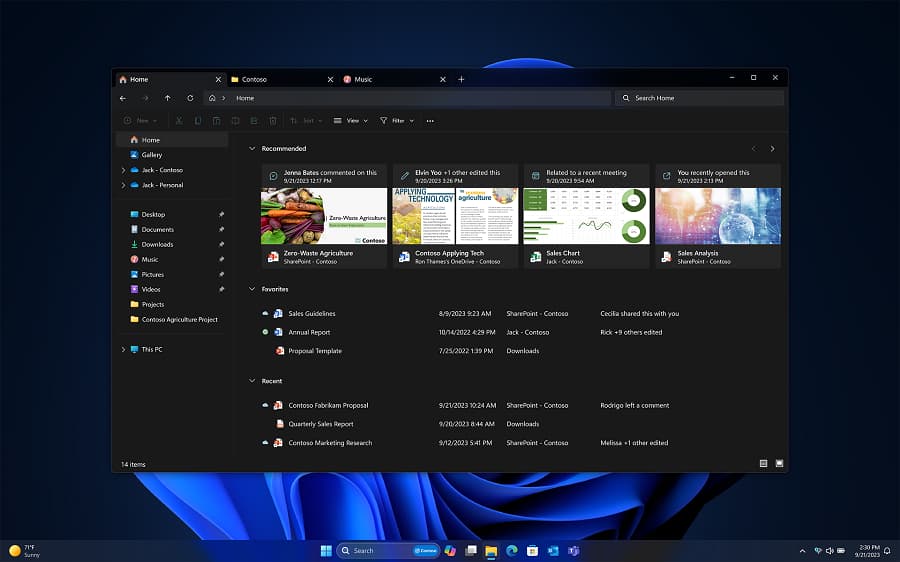
Windows Cloud Backup app
Microsoft has unveiled a new Windows Backup app that allows users to safeguard their data, application preferences, encrypted credentials, and WiFi settings by storing them on OneDrive and their Microsoft account. This facilitates smooth data and settings transition to a new device. However, it’s worth noting that the feature doesn’t support backing up to a preferred external drive, which may limit its versatility for some users.
Note: This windows Backup app is available for Windows 10 users as well.
Notepad Update: The new version of Notepad in Windows now automatically saves your text when you close the program and restores it the next time you open it. You can customize this feature in the Notepad settings.
Clipchamp Video Creation: Clipchamp, now integrated with AI, can generate videos from the photos and videos you upload. Simply choose a style, and let the AI create a professional-looking video for your life events or travel memories.
Archive Format Support: Windows 11 now natively supports various archive formats like .7z, .rar, .gz, .tar, .bz2, and .tgz, thanks to the open-source libarchive project. External utilities like 7-Zip or WinRAR may not be necessary for basic extraction tasks.
Outlook App Replacement: The new Outlook app is gradually replacing the Windows 11 Mail and Calendar applications. It offers a modern email interface with AI features to help organize your inbox and compose emails more efficiently.
Developer Features: This update introduces several new features for developers. Dev Home streamlines setting up a developer environment by downloading necessary apps, packages, and repositories. Dev Drive offers a high-performance, secure storage volume using the Resilient File System (ReFS). WinGet Configurations allow for quick installation of essential applications for a developer environment.
Windows 11 KB5028185 Moment 3 features
On June 27, 2023, Microsoft rolled out the third installment of Windows 11 Moments, known as “Moment 3.” This release, identified as an optional update KB5028185 (OS Build 22621.1992), brought a host of enhancements to the Windows 11 experience. Notable improvements include a revamped Windows 11 widget board, a convenient two-factor authentication (2FA) code copy button, a handy VPN indicator right in the taskbar system tray, the option to display seconds on the taskbar clock for precision, and the introduction of Live Kernel Memory Dumps in Task Manager. These updates represent Microsoft’s ongoing commitment to refining and enhancing the Windows 11 ecosystem.
Improvements to Windows 11 widget board
One of the most significant changes in the Windows 11 Moment 3 update is the revamped widget panel, which now supports three columns depending on the display configuration. Two of these columns are dedicated to the news while the remaining column is for widgets.
The company added new animations for the widget icon on the taskbar, triggered when you hover your mouse over the widget. If you have a weather widget, the icon may animate to show the current weather conditions, such as a sun for a sunny day or a cloud for a cloudy one.
New two-factor authentication code copy button
Users can now copy security codes from notifications, making it easier to use two factor authentication.
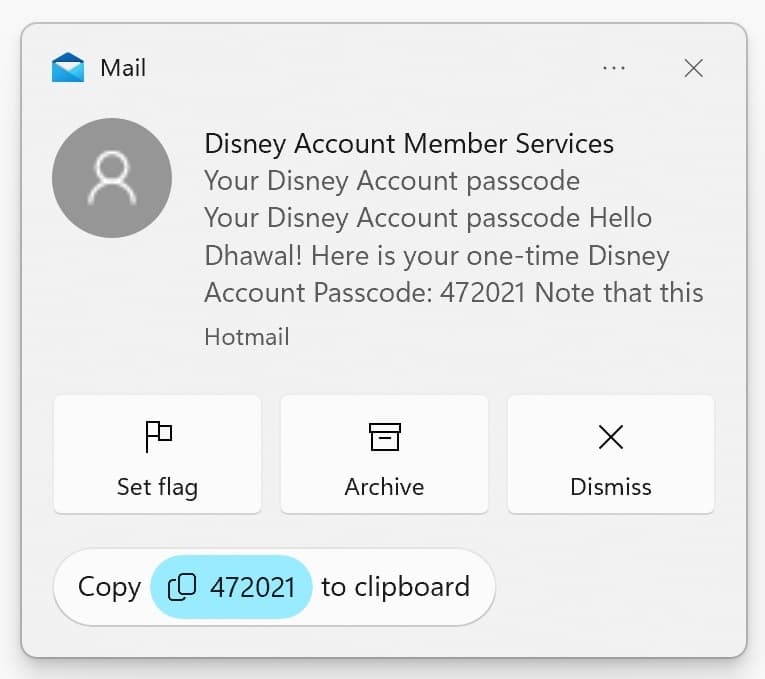
Taskbar improvements
Display seconds on the taskbar clock: Today’s update brings the ability to display seconds in the taskbar clock. The feature is turned off by default, but you can enable it by navigating to Windows Settings.
VPN status icon on taskbar system tray: Microsoft added a new VPN indicator in the taskbar system tray, with option to enable ot to disable in quick settings. Notify users when the device is connected to VPN.
Task Manager troubleshooting
Taskmanager supports live kernel memory dump help gather data to troubleshoot issues in the background while the operating system keeps running. This feature is helpful for developers as this data needs to investigate unresponsive applications or weed out the source of other issues.
Also, you can create a live kernel memory dump by heading to the Task Manager and right-clicking the System Process, where you’ll find the ‘create live kernel memory dump file’ option.
Windows 11 Settings changes
Today’s update introduces more customization options for the Content Adaptive Brightness Control feature. CABC is designed to help laptops and tablets save energy and battery power by lowering or raising brightness depending on what is displayed on-screen.
- The taskbar has improvements like showing VPN status.
- There is an option to show seconds on the clock.
- The update adds protection against phishing and insecure passwords
- Bluetooth Low Energy Audio support has also become available.
- Notifications allow you to quickly copy 2FA codes without opening the received message
- Task Manager now allows you to create a kernel memory dump
- Change the default behavior of the Print Screen key, which now opens the Snipping Tool. However, the option is reversible
- Accessibility improvements, including support for system-wide live subtitles in Italian
Including to these features, Microsoft has also addressed a number of bugs, crashes, and shortcomings in this update, making Windows 11 a more stable and reliable operating system.
Windows 11 KB5023706 Moment 2 features
The second Windows 11 moment, “Moment 2” was released in 28 Feb 2023 as an optional KB5023706 cumulative update that includes a screen recorder via snipping tool, phone link for iOs, searchable task manager, tabbed notepad, Bing AI-powered chat integration into the windows search bar and more.
Bing Chat in the Windows Taskbar
The highlight feature of Windows 11 Moment 2 is the integration of Microsoft AI-powered Bing directly into the Windows taskbar which allows you to get an AI copilot to answer your queries, perform searchers and generate content.
When you start a query with Windows search, you will notice an option to continue your search with Bing. You may also see rotating suggested content in search highlights.
The new Bing with AI will help you find answers to your questions faster than ever.
“Today, we take the next major step forward and combine the incredible breadth and ease of use of the Windows PC with the amazing capability of the new AI-powered Bing,” explained Microsoft’s Chief Product Officer Panos Panay in a new blog post.
“Soon hundreds of millions of Windows 11 users can get access to this incredible new technology to search, chat, answer questions and generate content from right on their Windows taskbar.”
“And we have simultaneously enhanced the taskbar by implementing a typable Windows Search box so that all your Search needs for Windows are in one easy to find location.”
Link your iPhone to your Windows 11 PC
Till now using the phone link app android users link their devices to Windows PC to see messages and make phone calls directly from the desktop. And now with today’s release, Microsoft introduced the preview of Phone link for iOS that allows Link your iPhone directly with windows 11.
Once your iPhone is linked you can access your messages and make or receive phone calls from with in windows computer.
With Phone Link for iOS you’ll never have to worry about missing that important call or text while you are concentrating on your Windows 11 PC.
In addition, Microsoft also improves the stability of the connection between Android and Windows PC. If you are a Samsung smartphone user you can connect from your PC to your phone’s personal hotspot through a list of Wi-Fi networks in a couple of clicks. Also, there is a Recent Websites feature for Samsung users that allows transfer browser sessions from mobile browser to desktop browser on their computer.
Studio Effects is now in Quick Settings
Windows 11 Quick Settings screen now includes Microsoft’s AI-powered Studio Effects for devices with a dedicated Neural Processing Unit (NPU). This feature allows quick apply various filters to video including background blur, eye contact and automatic framing and more.
Microsoft Teams also known as Chat is completely redesigned to make it easier to review your video and jump straight into a call or share a call link through any app with those you care about most. Moreover, you can now switch between conversations inside the Chat pop-up window on the taskbar.
Microsoft Teams is being redesigned from the ground up, including making it easier to preview videos, answer a call directly, or share a call link
Task Manager search bar
The Windows 11 task manager which can open by using the keyboard shortcut Control + Shift + Escape now has a search bar at the top of the app that allows us to locate any open process in seconds. And makes it easy to search for processes that may be causing issues on your PC and terminate them quickly.
Touch-optimized taskbar
Today’s update also introduces a new tablet-optimized taskbar that makes it more comfortable when using your windows 11 devices as a tablet. Windows taskbar will automatically collapse when you disconnect or fold back your keyboard on a 2 in 1 PC. And when you wish to use the taskbar you can simple swipe up to display a taskbar optimized for touch.
This feature can be enabled by going to Settings > Personalization > Taskbar > Taskbar behaviors and configuring “Automatically hide the taskbar when using your device as tablet.”
Moment 2 is finally bringing a “tablet-optimized” taskbar. This new taskbar will adapt depending on the form factor, allowing users to manage their tablet and desktop experience on the go easily.
This tablet-optimized taskbar also brings a modern system tray flyout with it. This new modern flyout can be managed directly via the settings app. And yes, it supports drag and drop this time!
New Search bar customizations
You can now modify the appearance of the Windows Search bar under Settings > Personalization > Taskbar.
- Hide: If you enable this policy setting and set it to hide, search on taskbar will be hidden by default.
- Search icon only: If you enable this policy setting and set it to “Search icon only,” the search icon will be displayed on the taskbar by default.
- Search icon and label: If you enable this policy setting and set it to “Search icon and label,” the search icon and label will be displayed on the taskbar by default.
- Search box: If you enable this policy setting and set it to “Search box,” the search box will be displayed on the taskbar by default.
New Tabbed Notepad
The Notepad app is updated with a new tabbed interface that allows you to open multiple text files within one window. With the new tabbed interface, Microsoft has made Notepad a powerful tool that includes almost everything a regular user would need from a text editor.
With today’s Moment 2 update for Windows 11 the snipping tool now contains a screen recording feature that allows you to select a specific region on your desktop that you wish to record. This feature allows you to create smaller, more focused screen recordings or large full-screen videos as needed.
The latest update for Windows 11 also brings a new Widgets experience that allows you to use the feature without a Microsoft account, offers a full-screen mode, and now allows third-party widgets.
“We are excited to introduce the expansion of Widgets to include Phone Link, Xbox Game Pass, and partners like Meta and Spotify, so it has never been easier to stay up to date on the things that matter,” explains Microsoft.
This update brings additional enhancements to Narrator with further support for braille displays, including three new Designed for Surface displays from HumanWare.
“Now switching between Narrator and other screen readers while using your braille display is a seamless experience. This crucial functionality means Narrator can effortlessly interact with accessible accessories, ensuring people who are blind are able to use Windows with ease,” says Microsoft.
There is a new Energy recommendations page under Settings > System > Power, where you can receive energy-saving recommendations to lower your carbon footprint and help protect the environment.
Also with the latest windows 11 Microsoft redesigned the Quick Assist app that lets you remotely help others or receive help with technical issues, even if your device is behind a firewall.
“You can open Quick Assist right from the Start menu and get connected more quickly than before, and even take advantage of the new capability to switch between screen sharing and full control during a session to give or get help the way you want,” announced Microsoft.
The search field in File Explorer now includes a live search that shows updating search results as you type.
A new modern System Tray was introduced that lets you drag and drop icons from the hidden notification tray easily.
Also, Microsoft has also published a video overview of Windows 11 22H2 ‘Moment 2’ update features and improvements.
Also read:
- Windows 10 Start menu not working after update (7 Solutions)
- Windows 11 search bar not working or fails to load (5 solutions)
- Discord Stuck On Checking For Updates? 7 solutions to complete the update
- How to Find the Best VPN for Windows in 2023
- Windows 10 Xbox Game bar not working or opening? Here is how to fix
Source: Microsoft blog